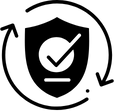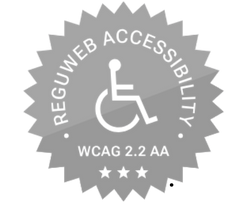The European Accessibility Act (EAA - DIRECTIVE (EU) 2019/882) is a legislation aimed at improving the accessibility of products and services for people with disabilities within the European Union (EU). It sets guidelines and requirements for Information and Communication Technology (ICT) products and services to make digital content accessible to people with disabilities.
How is the EAA driving accessibility?
The EAA accessibility directive addresses the disparities in accessibility standards among EU member states, striving to ensure equal access to goods and services for people with disabilities.
The EAA highlights the importance of integrating people with disabilities and the elderly into society, improving their participation in education and employment, while reducing the risk of poverty.
By setting a unified EU-wide accessibility standard, the EAA simplifies legal frameworks, reduces costs for industries and replaces the myriad of national regulations. This approach helps to avert the fragmentation of the internal market, ensuring industries benefit from adhering to a singular standard across the EU, boosting competitiveness.
The history of EAA: a legislation timeline
- 2019: European Accessibility Act (Directive (EU) 2019/882) (EAA): EU accessibility directive requiring products and services to be accessible
- 2022: EU Member States had until June 2022 to transpose the EAA into their own respective laws
- 2025: The deadline for compliance is expected to be June 28, 2025. Organizations must ensure that they are taking the necessary measures to make their digital assets accessible
- 2027: Some EAA obligations will start at the latest from June 28, 2027
- 2030: EAA requires EU Member States to provide for a transitional period ending June 28, 2030 for products lawfully used by providers for similar services before that date
Which types of digital assets are impacted by the European Accessibility Act?
The European Accessibility Act focuses on products and services deemed crucial for individuals with disabilities, which are also most prone to varying accessibility standards across EU nations.
In its development, the Commission engaged with stakeholders and experts in the field of accessibility and considered the responsibilities stemming from the UN Convention on the Rights of Persons with Disabilities.
The EU directive sets accessibility standards for essential products and services including:
Products
- Phones, computers, and terminals for payments or purchasing transit tickets
- Consumer banking services
- Electronic communication services like phone and internet
- Emergency calls to the 112 number
- Audiovisual media services access
- E-books
- E-commerce platforms
Services
- Phone services
- Banking services
- E-commerce
- Websites, mobile apps, electronic tickets, and any other information resources for air, bus, rail, and water transportation services
- E-books
- Access to Audio-visual media services (AVMS)
- Calls to the European emergency number 112
Are any organizations exempt from the EAA’s requirements?
Micro-enterprises offering services, along with specific product categories that may be exempt due to size or scope, are not the main targets of the act's objectives, especially when compliance presents a disproportionate burden.
When are private companies expected to adhere to the EAA?
The EAA was officially passed by the EU in 2019. Member States had until 2022 to transpose it into their domestic law. The process of transposition involves incorporating the directive into domestic laws, ensuring that each country's legal framework reflects the EU's standardized requirements.
The vast majority of countries must start enforcing the EAA in June 2025.
What role does the EN 301 549 play in relation to the EAA?
EN 301 549 is a set of standards that outlines the requirements for digital products and services to be accessible to all users, including those with disabilities. It serves as a foundational guideline for designers, developers, and manufacturers, ensuring that their digital assets are navigable and usable for people with various impairments, such as visual, auditory, motor, or cognitive challenges.
In relation to the European Accessibility Act, EN 301 549 plays a critical role. The EU directive aims to improve the accessibility of products and services in the European Union market, and EN 301 549 provides the technical specifications and criteria necessary to meet these objectives. By aligning with EN 301 549, organizations can ensure compliance with the EAA, thereby contributing to a more inclusive digital landscape across the EU.
This alignment highlights the importance of EN 301 549 in setting a unified standard for accessibility, creating barrier-free digital environments for all users.
How does the EAA benefit businesses and consumers?
Benefits to businesses:
- Adopting uniform accessibility standards across the EU leads to lower operational costs
- Facilitates smoother cross-border trade
- Opens up broader markets for accessible products and services, tapping into new customer segments
Benefits to consumers (particularly individuals with disabilities and the elderly):
- Improved access to a wider range of accessible products and services
- More competitive pricing for accessible options
- Easier access to transportation, education, and employment opportunities, contributing to a more inclusive labor market
- Increased employment prospects, especially in roles requiring expertise in accessibility
What happens if you fail to comply with the European Accessibility Act?
The EAA does not specify particular enforcement actions or penalties. Member states have the authority to apply their own sanctions and enforcement strategies to ensure compliance with the EAA, however, the directive mandates Member States to ensure that ‘adequate and effective means exist to ensure compliance’.
The spectrum of penalties for non-compliance is broad, with fines potentially spanning from €1,000 to up to 5% of an entity’s annual turnover, reflecting the gravity of the infringement.
To align with the EAA, every EU nation is mandated to revise its domestic laws to conform to the act's stipulations by a designated deadline. This includes the establishment of national-level mechanisms for the systematic monitoring of compliance and the management of any infractions.
This approach ensures that the objectives of the EAA are uniformly pursued and enforced, with the flexibility for member states to address their unique legal and regulatory landscapes.
Reguweb: helping you meet EAA accessibility standards
Reguweb's Accessibility Widget stands as a reliable and tested tool for enhancing digital accessibility and ensuring regulatory adherence. Reguweb's comprehensive suite of digital accessibility products and services help organizations across the globe reach key compliance benchmarks, such as those set by the EAA.
Bring your digital assets into EAA compliance today.